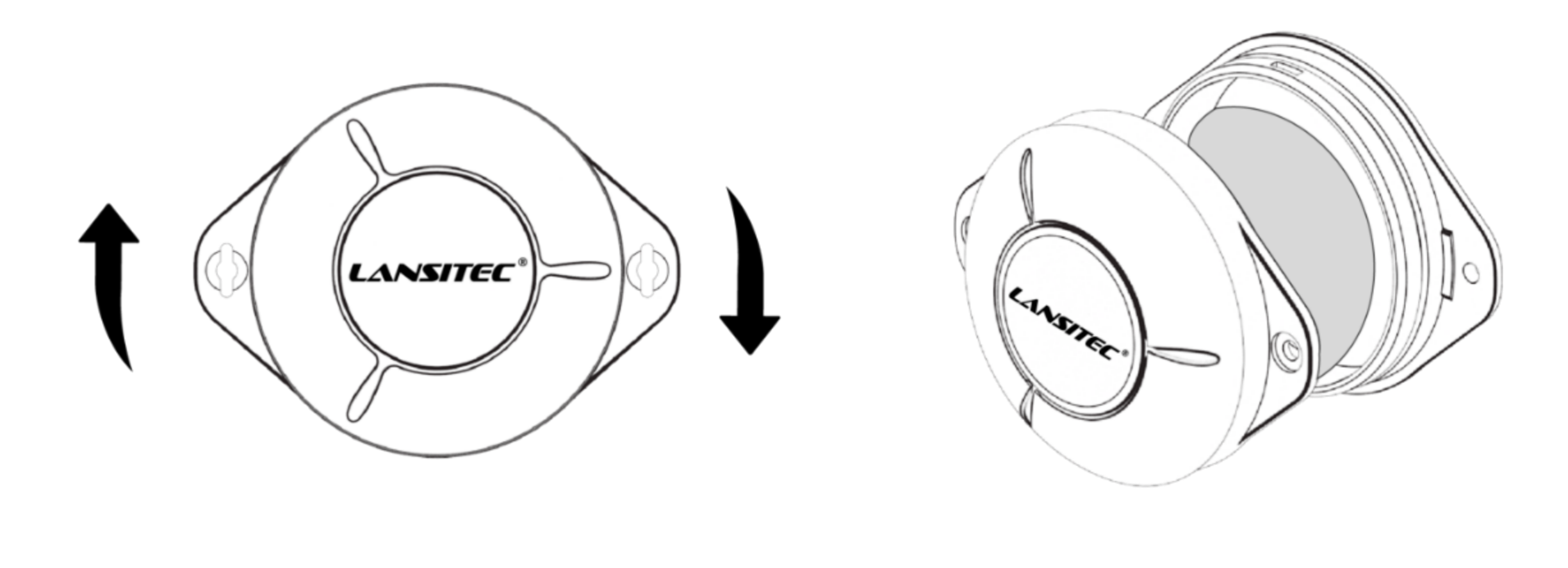iPhoneでLansitec BLEビーコンを設定する #
注意: すべてのパラメータは 16 進数で表記されています。
Sて1ページ目: App Storeで「LightBlue」を検索してダウンロードしてください。

ステップ2: 電源を入れます。ビーコンを開いて電源を入れます。電源が入ると赤いライトが点滅します。
ステップ3: 開ける ライトブルーすると、アプリに「LS_Beacon」というビーコンが表示されます。該当するビーコンをクリックして設定ページに入ります。電源投入後1分以内にiBeaconをクリックしてください。そうでない場合は、再起動して再度設定モードに入る必要があります。
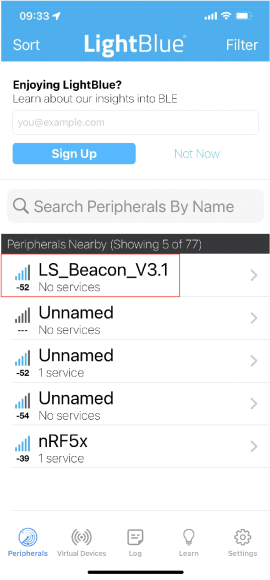
主な構成:
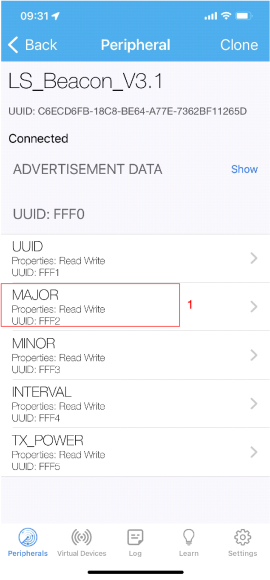
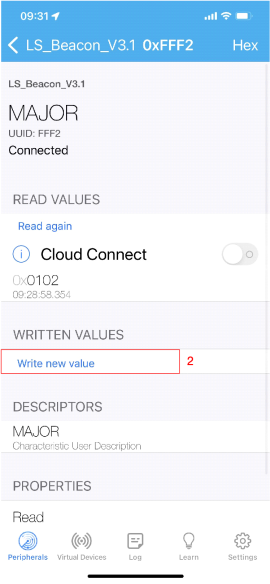
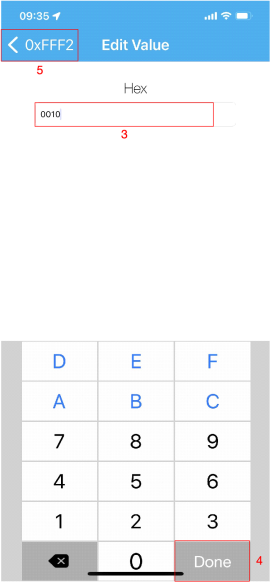
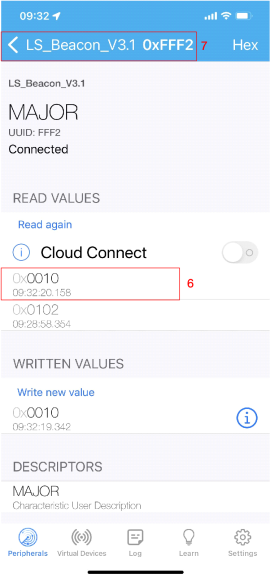
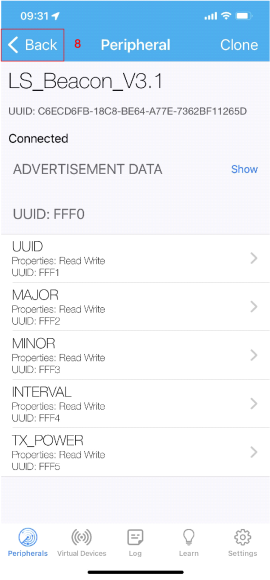
- 「メジャー」をクリックします。
- 「新しい値を書き込む」をクリックします。
- 新しいメジャー値を入力します。
- 「完了」をクリックして保存します。
- [戻る] 記号 (手順 7) をクリックして、[周辺機器] ページに戻ります。
- 「戻る」(手順8)をクリックして設定を終了します。設定が存在しない場合は、変更は保存されません。
マイナー、UUID、送信電力、その他のパラメータも同様に設定してください。設定後はLightBlueを終了してください。設定後、ライトの点滅は停止します。
送信電力 デフォルト値 07 (0dBm)
| 値の型 | 価値 | TXパワー (dBm) |
| ヘックス | 01 | -20 |
| 02 | -15 | |
| 03 | -10 | |
| 04 | -6 | |
| 05 | -5 | |
| 06 | -2 | |
| 07 | 0 | |
| 08 | 3 | |
| 09 | 4 | |
| 0A | 5 |
広告間隔のデフォルト値は 500 ミリ秒です。最大の広告間隔は 10 秒です。
| 値の型 | 価値 | 私間隔 (メートルs) |
| ヘックス | 010000000 | 100 |
| 020000000 | 200 | |
| 030000000 | 300 | |
| 040000000 | 400 | |
| 050000000 | 500 | |
| …… | …… | |
| 640000000 | 10,000 |
広告機能 #
ビーコンは、固定の 100 ミリ秒の広告間隔を使用して、すべての広告周波数で 30 バイトの広告パケット全体をブロードキャストします。
標準 iBeacon 広告パケット
| バイトオフセット | デフォルト値 | 説明 | プロパティ |
| 0 | 0x02 | データ長 – 2バイト | 一定の前文 |
| 1 | 0x01 | データ型 – フラグ | 一定の前文 |
| 2 | 0x06 | LEおよびBR/EDRフラグ | 絶え間ない前置き |
| 3 | 0x1A | データ長 – 26バイト | 絶え間ない前置き |
| 4 | 0xFF | データタイプ – メーカー固有のデータ | 一定の前文 |
| 5 | 0x4C | メーカーデータ | 絶え間ない前置き |
| 6 | 0x00 | メーカーデータ | 絶え間ない前置き |
| 7 | 0x02 | メーカーデータ | 絶え間ない前置き |
| 8 | 0x15 | メーカーデータ | 絶え間ない前置き |
| 9 | 0xF2 | 近接UUID 1バイト目 | ユーザーUUID |
| 10 | 0xA5 | 近接UUIDの2番目のバイト | ユーザーUUID |
| 11 | 0x2D | 近接UUID 3バイト目 | ユーザーUUID |
| 12 | 0x43 | 近接UUID 4バイト目 | ユーザーUUID |
| 13 | 0xE0 | 近接UUID 5バイト目 | ユーザーUUID |
| 14 | 0xAB | 近接UUID 6バイト目 | ユーザーUUID |
| 15 | 0x48 | 近接UUID 7バイト目 | ユーザーUUID |
| 16 | 0x9C | 近接UUID 8バイト目 | ユーザーUUID |
| 17 | 0xB6 | 近接UUID 9バイト目 | ユーザーUUID |
| 18 | 0x4C | 近接UUID 10バイト目 | ユーザーUUID |
| 19 | 0x4A | 近接UUID 11バイト目 | ユーザーUUID |
| 20 | 0x83 | 近接UUID 12バイト目 | ユーザーUUID |
| 21 | 0x00 | 近接UUID 13バイト目 | ユーザーUUID |
| 22 | 0x14 | 近接UUID 14バイト目 | ユーザーUUID |
| 23 | 0x67 | 近接UUID 15バイト目 | ユーザーUUID |
| 24 | 0x20 | 近接UUID 16バイト目 | ユーザーUUID |
| 25 | AA | メジャー1バイト目 | 主要な価値 |
| 26 | BB | メジャー2番目のバイト | 主要な価値 |
| 27 | CC | マイナー1バイト目 | マイナー値 |
| 28 | CC | マイナー2番目のバイト | マイナー値 |
| 29 | 0xB3 | 信号強度(校正済みSSI@1m) | 信号電力値 |
このビーコンは、送信電力、アドバタイズ間隔、バッテリー残量情報のブロードキャストもサポートしています。ファームウェアが必要な場合は、お問い合わせください。
| バイトオフセット | デフォルト値 | 説明 | プロパティ |
| 0 | 0x02 | データ長 – 2バイト | 一定の前文 |
| 1 | 0x01 | データ型 – フラグ | 一定の前文 |
| 2 | 0x06 | LEおよびBR/EDRフラグ | 絶え間ない前置き |
| 3 | 0x1B | データ長 – 27バイト | 絶え間ない前置き |
| 4 | 0xFF | データタイプ – メーカー固有のデータ | 一定の前文 |
| 5 | 0x05 | 間隔値をアドバタイズする | 絶え間ない前置き |
| 6 | 0x06 | 送信電力値 | 絶え間ない前置き |
| 7 | 0x02 | メーカーデータ | 絶え間ない前置き |
| 8 | 0x16 | メーカーデータ | 絶え間ない前置き |
| 9 | 0xF2 | 近接UUID 1バイト目 | ユーザーUUID |
| 10 | 0xA5 | 近接UUIDの2番目のバイト | ユーザーUUID |
| 11 | 0x2D | 近接UUID 3バイト目 | ユーザーUUID |
| 12 | 0x43 | 近接UUID 4バイト目 | ユーザーUUID |
| 13 | 0xE0 | 近接UUID 5バイト目 | ユーザーUUID |
| 14 | 0xAB | 近接UUID 6バイト目 | ユーザーUUID |
| 15 | 0x48 | 近接UUID 7バイト目 | ユーザーUUID |
| 16 | 0x9C | 近接UUID 8バイト目 | ユーザーUUID |
| 17 | 0xB6 | 近接UUID 9バイト目 | ユーザーUUID |
| 18 | 0x4C | 近接UUID 10バイト目 | ユーザーUUID |
| 19 | 0x4A | 近接UUID 11バイト目 | ユーザーUUID |
| 20 | 0x83 | 近接UUID 12バイト目 | ユーザーUUID |
| 21 | 0x00 | 近接UUID 13バイト目 | ユーザーUUID |
| 22 | 0x14 | 近接UUID 14バイト目 | ユーザーUUID |
| 23 | 0x67 | 近接UUID 15バイト目 | ユーザーUUID |
| 24 | 0x20 | 近接UUID 16バイト目 | ユーザーUUID |
| 25 | AA | メジャー1バイト目 | 主要な価値 |
| 26 | BB | メジャー2番目のバイト | 主要な価値 |
| 27 | CC | マイナー1バイト目 | マイナー値 |
| 28 | CC | マイナー2番目のバイト | マイナー値 |
| 29 | 0xC4 | 信号強度(校正済みSSI@1m) | 信号電力値 |
| 30 | 0x64 | バッテリーレベル | バッテリーレベル |
精度については、BLE RSSI による距離測定の精度にはいくつかの要因が影響します。
- 影の影響:信号は伝送中に周囲の壁やガラスに何度も反射されます。回折により移動する物体があると、信号経路が変化し、受信信号強度が不安定になります。
- 2.4G、Wi-Fi、Bluetooth、Zigbeeなどの通信デバイスが多数存在し、信号が重なり合うことで受信信号強度が不安定になる場合があります。
ビーコンを使用して位置を特定する場合は、距離を測定するための次の方法を検討してください。
- ビーコンがアドバタイズしている間、1 メートルの距離で RSSI を最低 10 秒間繰り返しサンプリングします。
- RSSIサンプルの最も高い10%を破棄する
- RSSIサンプルの最も低い20%を破棄する
- 残りのサンプルを平均して測定電力値を取得します。
距離と位置を計算するために、さらに 2 つのアルゴリズムをお勧めします。
- 移動平均アルゴリズムについては、文書番号 930-00171 を参照してください。
- 位置キャリブレーションについては、文書番号 930-00172 を参照してください。
バッテリー寿命 #
| ブロードキャスト間隔(ミリ秒) | 100 | 300 | 500 | 1000 |
| バッテリー寿命(年) | 1.2 | 3.5 | 5 | >6 |
仕様 #
| プロトコル | アイビーコン |
| RF電力 | デフォルトでは0dBm、送信電力は-20~+4dBm、4dBステップで設定可能 |
| 距離 | 最大80m |
| 屋内追跡の密度 | 10m以上 |
| 放送 | 最小100ミリ秒 |
| 消費電力 | 35μA @ 500ms間隔、0dBm送信電力 |
| バッテリー | CR2477x2 |
| 重さ | 57グラム |
| IP保護 | IP68 |
| 寸法 | 82×64×21mm(ラグ含む) |
| 認証 | FCC、CE |
Bluetoothビーコンのインストール方法 #
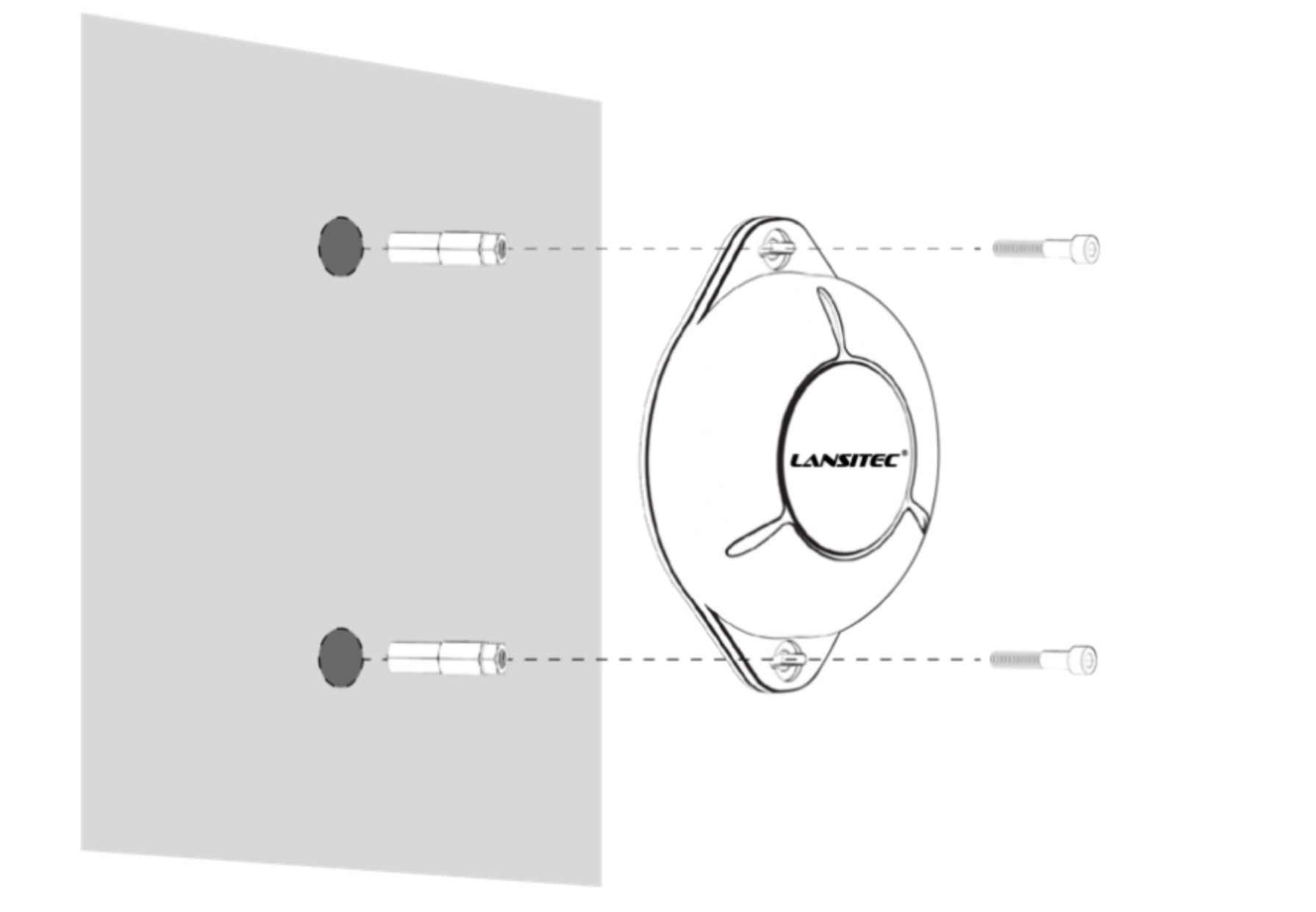
オプション 1: ネジ固定。
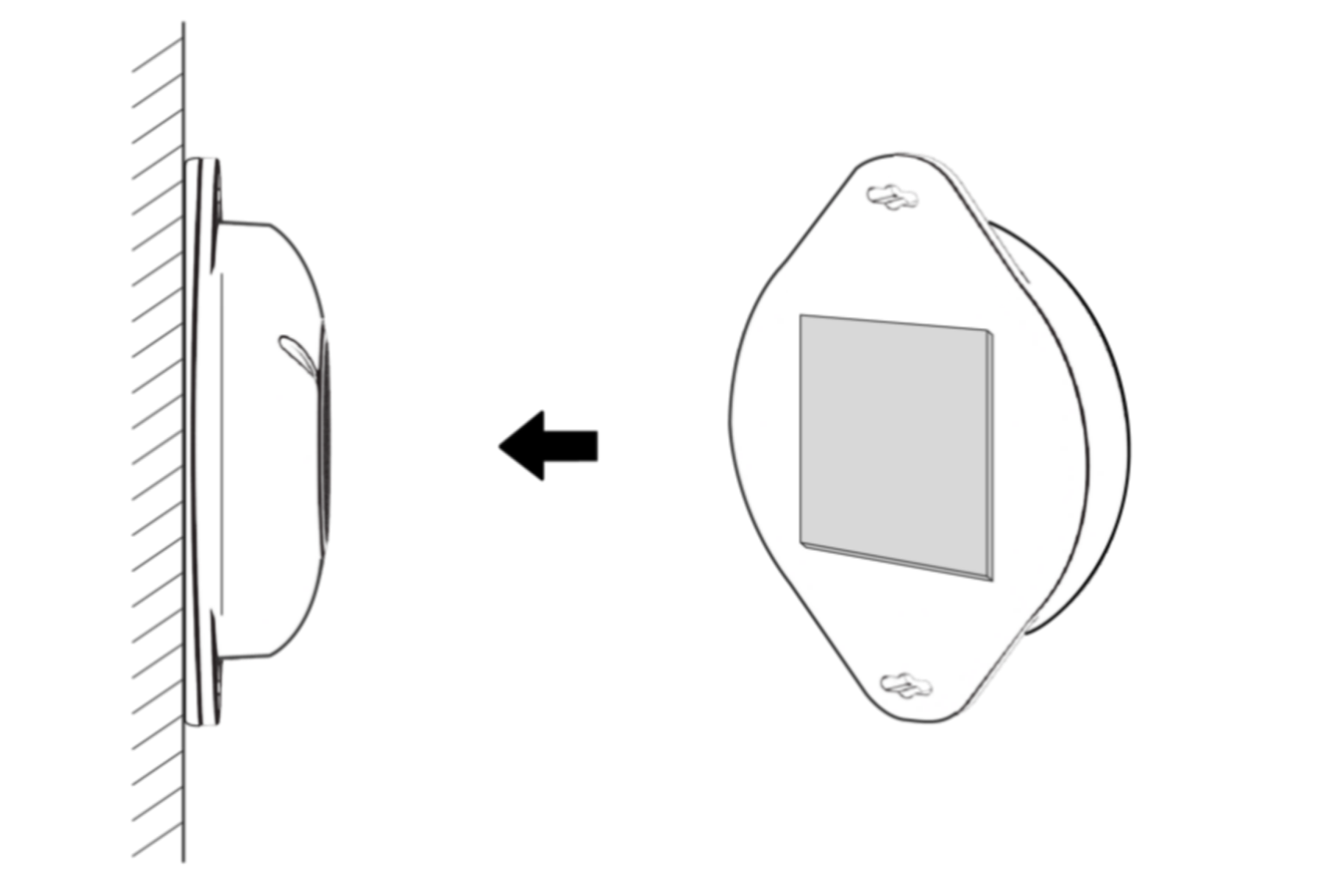
オプション2: 両面粘着テープ。
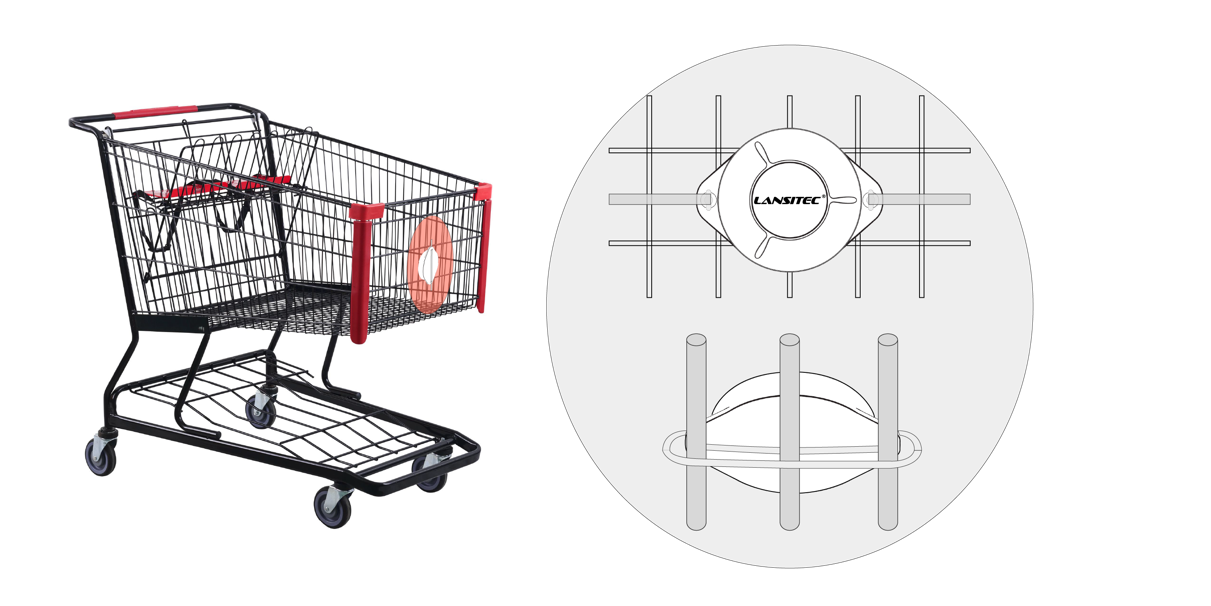
オプション 3: 金属ワイヤーをポールに固定します。
電池の交換方法 #