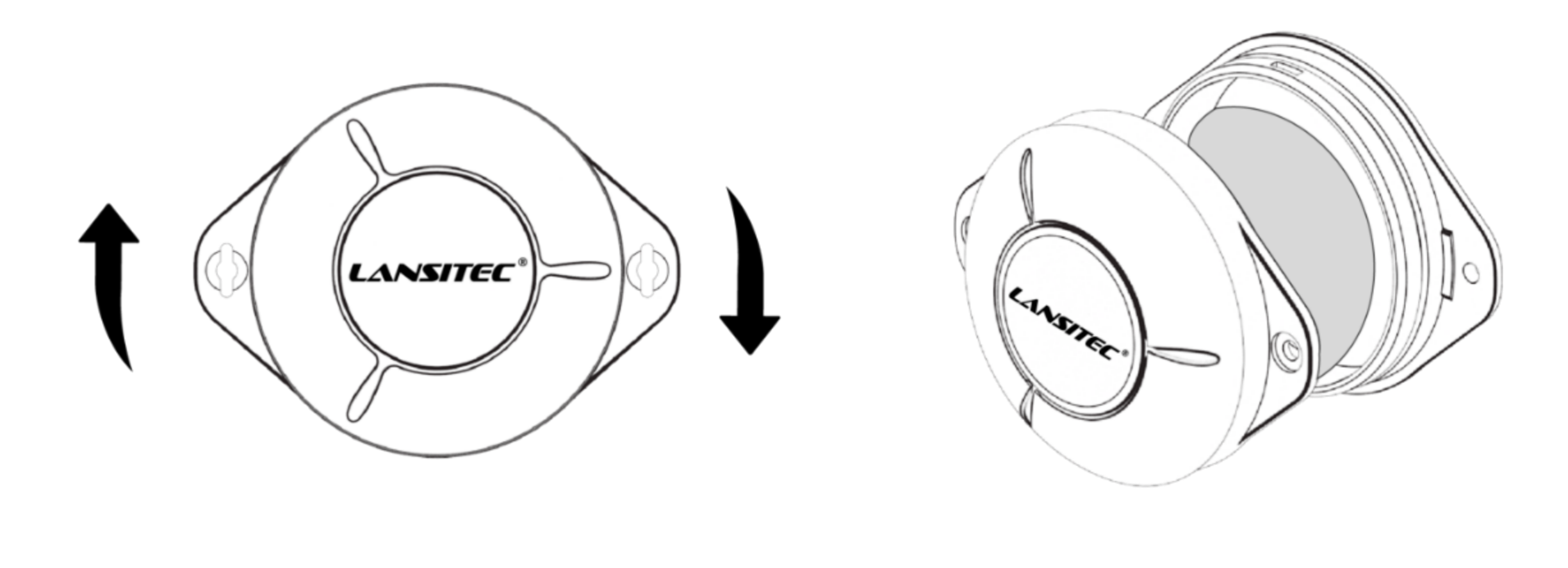iPhone으로 Lansitec BLE 비콘 구성하기 #
참고: 모든 매개변수는 16진법으로 코딩되었습니다.
에스테페이지 1: App Store에서 'LightBlue'를 검색하여 다운로드하세요.

2단계: 전원을 켜세요. 비콘을 열고 전원을 켜세요. 켜지면 빨간색 표시등이 깜빡입니다.
3단계: 열려 있는 라이트블루앱에 "LS_Beacon"이라는 비콘이 표시되면 해당 비콘을 클릭하여 설정 페이지로 이동하세요. 전원을 켠 후 1분 이내에 iBeacon을 클릭하거나, 설정 모드로 다시 들어가려면 iBeacon을 재시작해야 합니다.
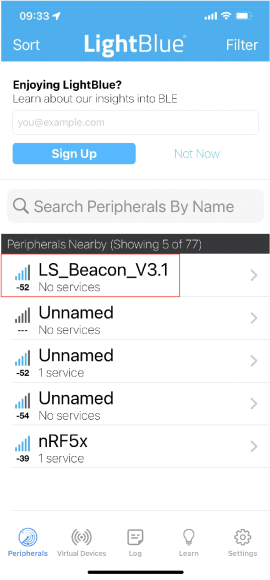
주요 구성:
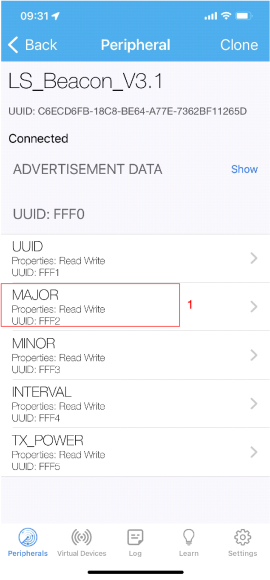
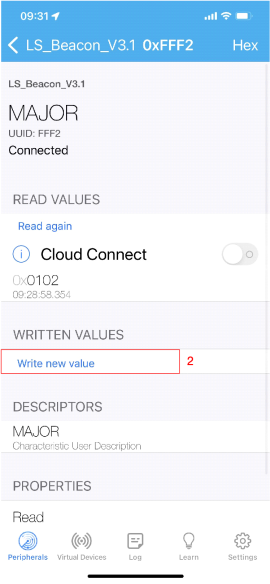
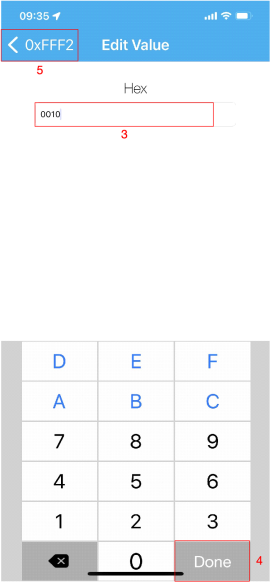
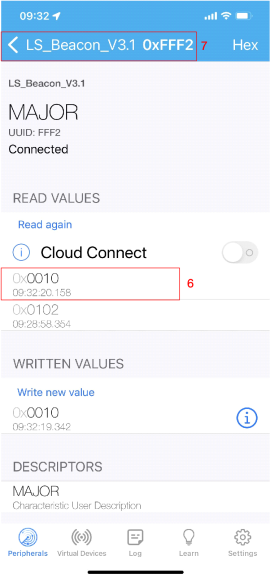
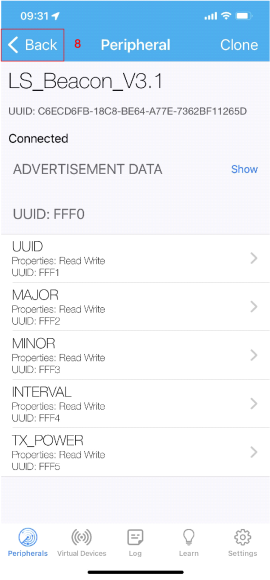
- "주요"를 클릭하세요.
- "새 값 쓰기"를 클릭하세요.
- 새로운 주요 값을 입력하세요.
- 저장하려면 "완료"를 클릭하세요.
- 주변 장치 페이지로 돌아가려면 뒤로 가기 기호(7단계)를 클릭하세요.
- "뒤로"(8단계)를 클릭하여 구성을 종료합니다. 기존 구성이 없으면 변경 사항이 저장되지 않습니다.
마이너, UUID, TX 전력 또는 기타 매개변수를 구성하는 방법은 동일합니다. 구성 후에는 LightBlue를 종료하세요. 구성 후에는 표시등이 더 이상 깜박이지 않습니다.
TX Power 기본값 07(0dBm)
| 값 유형 | 값 | TX 파워 (데시벨) |
| 마녀 | 01 | -20 |
| 02 | -15 | |
| 03 | -10 | |
| 04 | -6 | |
| 05 | -5 | |
| 06 | -2 | |
| 07 | 0 | |
| 08 | 3 | |
| 09 | 4 | |
| 0A | 5 |
광고 간격 기본값은 500ms이고, 최대 광고 간격은 10초입니다.
| 값 유형 | 값 | 나간격 (중에스) |
| 마녀 | 010000000 | 100 |
| 020000000 | 200 | |
| 030000000 | 300 | |
| 040000000 | 400 | |
| 050000000 | 500 | |
| …… | …… | |
| 640000000 | 10,000 |
광고 기능 #
비콘은 고정된 100ms 광고 간격을 사용하여 모든 광고 주파수에서 전체 30바이트 광고 패킷을 방송합니다.
표준 iBeacon 광고 패킷
| 바이트 오프셋 | 기본값 | 설명 | 속성 |
| 0 | 0x02 | 데이터 길이 – 2바이트 | 상수 서문 |
| 1 | 0x01 | 데이터 유형 - 플래그 | 상수 서문 |
| 2 | 0x06 | LE 및 BR/EDR 플래그 | 끊임없는 서문 |
| 3 | 0x1A | 데이터 길이 – 26바이트 | 끊임없는 서문 |
| 4 | 0xFF | 데이터 유형 – 제조업체별 데이터 | 끊임없는 서문 |
| 5 | 0x4C | 제조업체 데이터 | 끊임없는 서문 |
| 6 | 0x00 | 제조업체 데이터 | 끊임없는 서문 |
| 7 | 0x02 | 제조업체 데이터 | 끊임없는 서문 |
| 8 | 0x15 | 제조업체 데이터 | 끊임없는 서문 |
| 9 | 0xF2 | 근접 UUID 1번째 바이트 | 사용자 UUID |
| 10 | 0xA5 | 근접 UUID 2번째 바이트 | 사용자 UUID |
| 11 | 0x2D | 근접 UUID 3번째 바이트 | 사용자 UUID |
| 12 | 0x43 | 근접 UUID 4번째 바이트 | 사용자 UUID |
| 13 | 0xE0 | 근접 UUID 5번째 바이트 | 사용자 UUID |
| 14 | 0xAB | 근접 UUID 6번째 바이트 | 사용자 UUID |
| 15 | 0x48 | 근접 UUID 7번째 바이트 | 사용자 UUID |
| 16 | 0x9C | 근접 UUID 8번째 바이트 | 사용자 UUID |
| 17 | 0xB6 | 근접 UUID 9번째 바이트 | 사용자 UUID |
| 18 | 0x4C | 근접 UUID 10번째 바이트 | 사용자 UUID |
| 19 | 0x4A | 근접 UUID 11번째 바이트 | 사용자 UUID |
| 20 | 0x83 | 근접 UUID 12번째 바이트 | 사용자 UUID |
| 21 | 0x00 | 근접 UUID 13번째 바이트 | 사용자 UUID |
| 22 | 0x14 | 근접 UUID 14번째 바이트 | 사용자 UUID |
| 23 | 0x67 | 근접 UUID 15번째 바이트 | 사용자 UUID |
| 24 | 0x20 | 근접 UUID 16번째 바이트 | 사용자 UUID |
| 25 | AA | 주요 1번째 바이트 | 주요 가치 |
| 26 | 비비 | 메이저 2번째 바이트 | 주요 가치 |
| 27 | 참조 | 마이너 1번째 바이트 | 사소한 가치 |
| 28 | 참조 | 마이너 2번째 바이트 | 사소한 가치 |
| 29 | 0xB3 | 신호 전력(교정된 SSI@1m) | 신호 전력 값 |
이 비콘은 브로드캐스트 TX 전력, 광고 간격 및 배터리 잔량 정보도 지원합니다. 펌웨어가 필요하시면 저희에게 문의해 주세요.
| 바이트 오프셋 | 기본값 | 설명 | 속성 |
| 0 | 0x02 | 데이터 길이 – 2바이트 | 상수 서문 |
| 1 | 0x01 | 데이터 유형 - 플래그 | 상수 서문 |
| 2 | 0x06 | LE 및 BR/EDR 플래그 | 끊임없는 서문 |
| 3 | 0x1B | 데이터 길이 – 27바이트 | 끊임없는 서문 |
| 4 | 0xFF | 데이터 유형 – 제조업체별 데이터 | 끊임없는 서문 |
| 5 | 0x05 | 간격 값 광고 | 끊임없는 서문 |
| 6 | 0x06 | TX 전력 값 | 끊임없는 서문 |
| 7 | 0x02 | 제조업체 데이터 | 끊임없는 서문 |
| 8 | 0x16 | 제조업체 데이터 | 끊임없는 서문 |
| 9 | 0xF2 | 근접 UUID 1번째 바이트 | 사용자 UUID |
| 10 | 0xA5 | 근접 UUID 2번째 바이트 | 사용자 UUID |
| 11 | 0x2D | 근접 UUID 3번째 바이트 | 사용자 UUID |
| 12 | 0x43 | 근접 UUID 4번째 바이트 | 사용자 UUID |
| 13 | 0xE0 | 근접 UUID 5번째 바이트 | 사용자 UUID |
| 14 | 0xAB | 근접 UUID 6번째 바이트 | 사용자 UUID |
| 15 | 0x48 | 근접 UUID 7번째 바이트 | 사용자 UUID |
| 16 | 0x9C | 근접 UUID 8번째 바이트 | 사용자 UUID |
| 17 | 0xB6 | 근접 UUID 9번째 바이트 | 사용자 UUID |
| 18 | 0x4C | 근접 UUID 10번째 바이트 | 사용자 UUID |
| 19 | 0x4A | 근접 UUID 11번째 바이트 | 사용자 UUID |
| 20 | 0x83 | 근접 UUID 12번째 바이트 | 사용자 UUID |
| 21 | 0x00 | 근접 UUID 13번째 바이트 | 사용자 UUID |
| 22 | 0x14 | 근접 UUID 14번째 바이트 | 사용자 UUID |
| 23 | 0x67 | 근접 UUID 15번째 바이트 | 사용자 UUID |
| 24 | 0x20 | 근접 UUID 16번째 바이트 | 사용자 UUID |
| 25 | AA | 주요 1번째 바이트 | 주요 가치 |
| 26 | 비비 | 메이저 2번째 바이트 | 주요 가치 |
| 27 | 참조 | 마이너 1번째 바이트 | 사소한 가치 |
| 28 | 참조 | 마이너 2번째 바이트 | 사소한 가치 |
| 29 | 0xC4 | 신호 전력(교정된 SSI@1m) | 신호 전력 값 |
| 30 | 0x64 | 배터리 수준 | 배터리 수준 |
정확도와 관련하여 BLE RSSI를 사용한 거리 측정의 정확도는 여러 요소에 영향을 받습니다.
- 그림자 효과: 신호는 전송 중 주변 벽이나 유리에 여러 번 반사될 수 있습니다. 회절로 인해 움직이는 물체가 있으면 신호 경로가 변경되어 수신 신호 강도가 불안정해집니다.
- 2.4G, Wi-Fi, 블루투스, 지그비 등 다양한 통신 방식을 사용하는 기기들이 있습니다. 신호가 서로 겹치면 수신 신호 강도가 불안정해질 수 있습니다.
비콘을 사용하여 위치 지정을 할 경우, 다음 방법을 참고하여 거리를 측정해 주시기 바랍니다.
- 비콘이 광고하는 동안 최소 10초 동안 1m 거리에서 RSSI를 반복적으로 샘플링합니다.
- RSSI 샘플 중 가장 높은 10%를 삭제합니다.
- RSSI 샘플 중 가장 낮은 20%를 삭제합니다.
- 나머지 샘플의 평균을 구해 측정된 전력 값을 얻습니다.
거리와 위치를 계산하기 위해 두 가지 알고리즘을 더 추천합니다.
- 이동 평균 알고리즘은 문서 번호 930-00171을 참조하세요.
- 위치 교정은 문서 번호 930-00172를 참조하세요.
배터리 수명 #
| 브로드캐스트 간격(ms) | 100 | 300 | 500 | 1000 |
| 배터리 수명(년) | 1.2 | 3.5 | 5 | >6 |
사양 #
| 규약 | 아이비콘 |
| RF 전력 | 기본적으로 0dBm, -20~+4dBm TX 전력, 4dB 단위로 구성 가능 |
| 거리 | 최대 80m |
| 실내 추적을 위한 밀도 | >10m |
| 방송 | 최소 100ms |
| 전력 소비량 | 35μA @ 500ms 간격 및 0dBm TX 전력 |
| 배터리 | CR2477x2 |
| 무게 | 57g |
| IP 보호 | IP68 |
| 차원 | 82*64*21mm (러그 포함) |
| 인증 | FCC, CE |
블루투스 비콘을 설치하는 방법 #
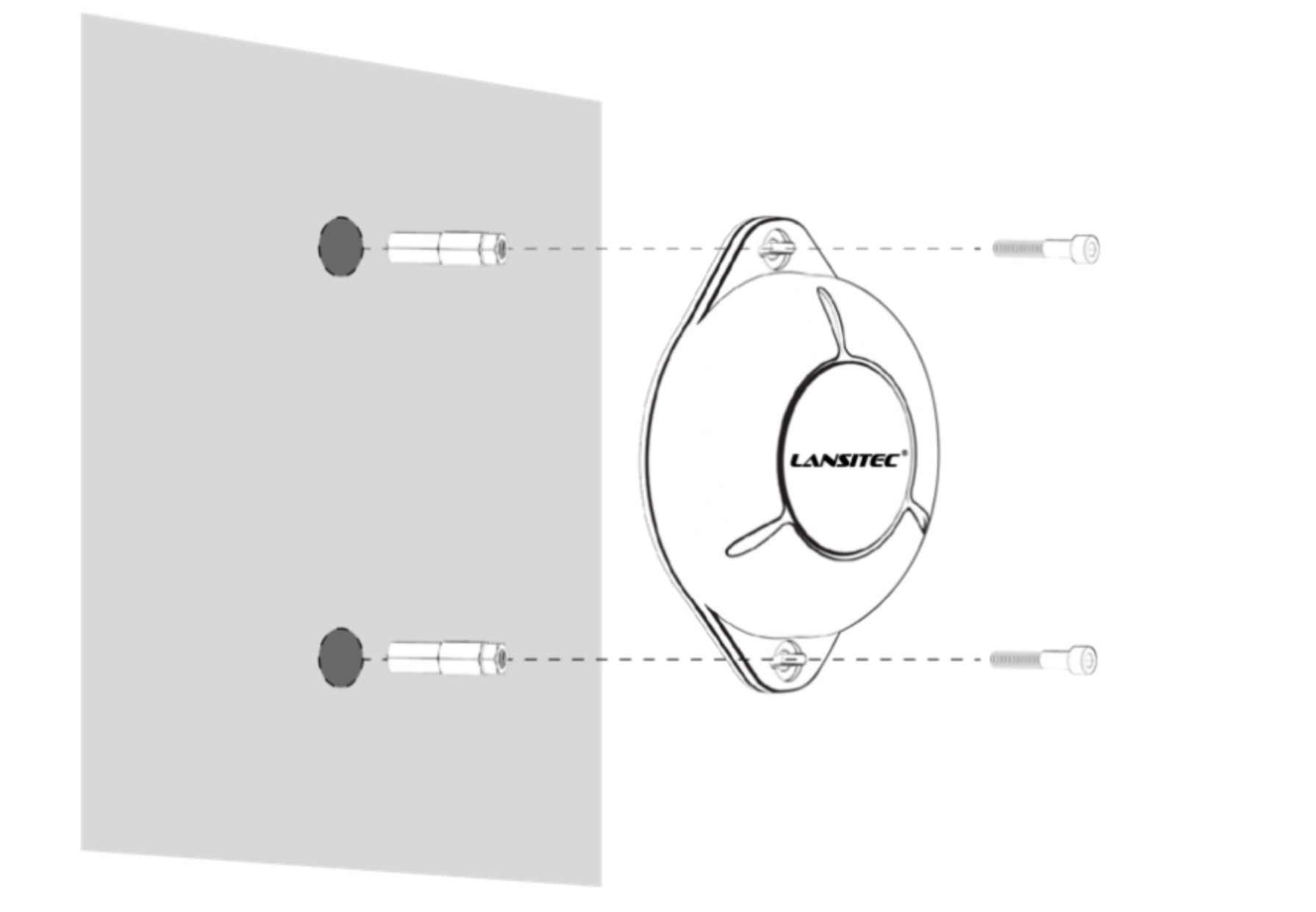
옵션 1: 나사 고정.
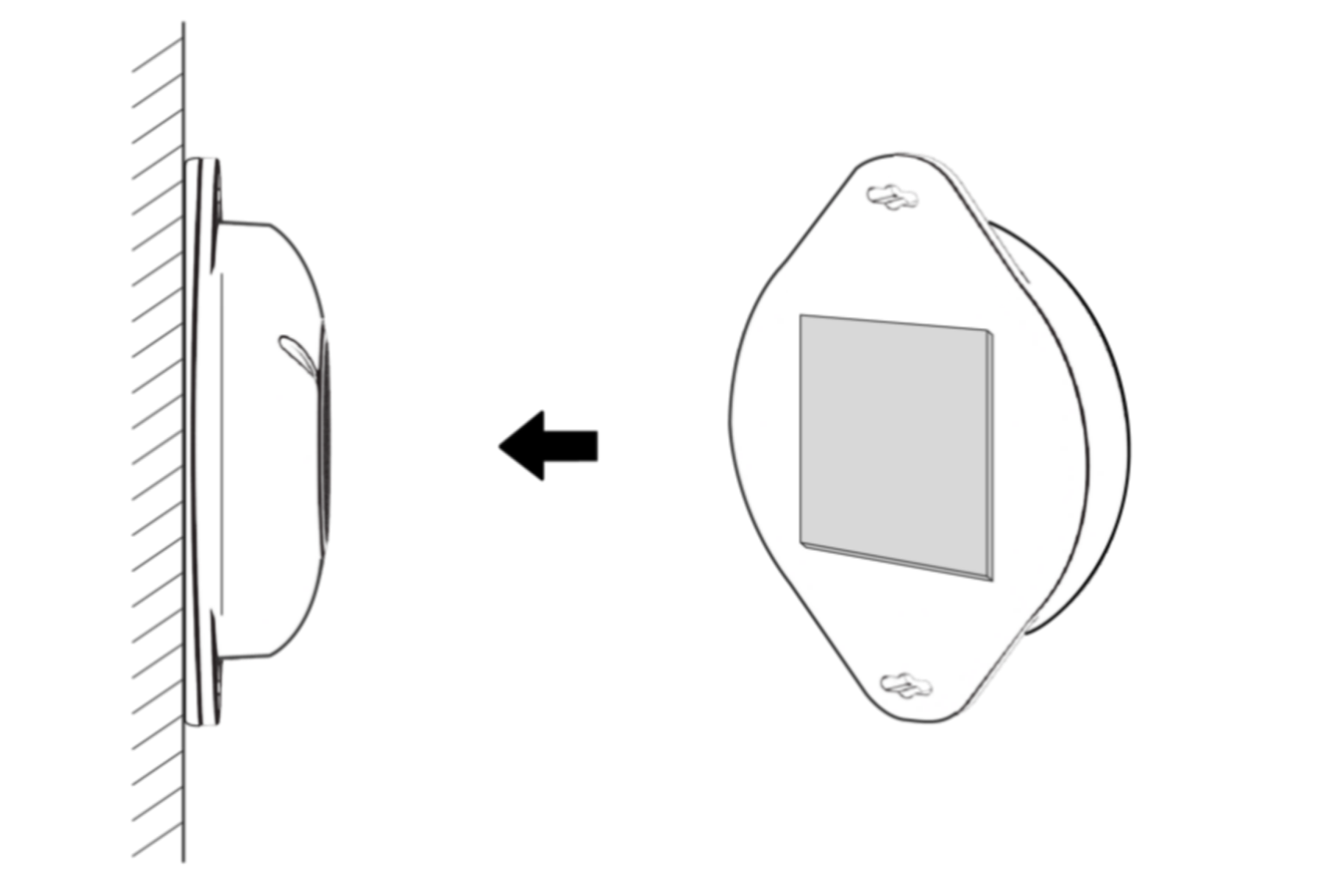
옵션 2: 양면 접착 테이프.
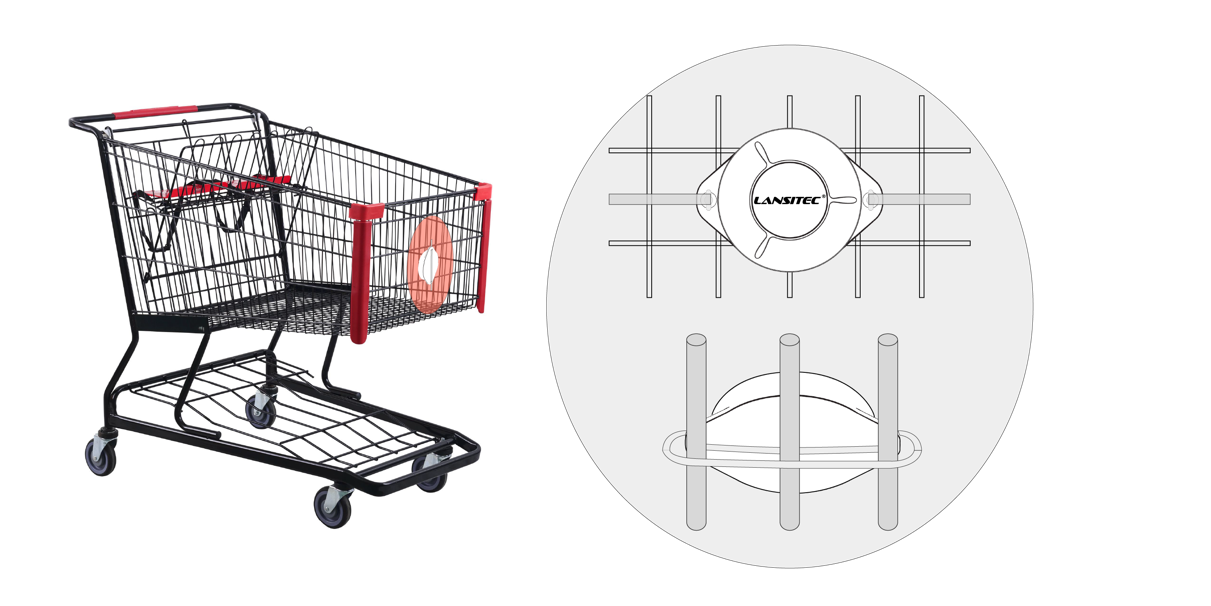
옵션 3: 기둥에 금속 와이어를 묶습니다.
배터리 교체 방법 #