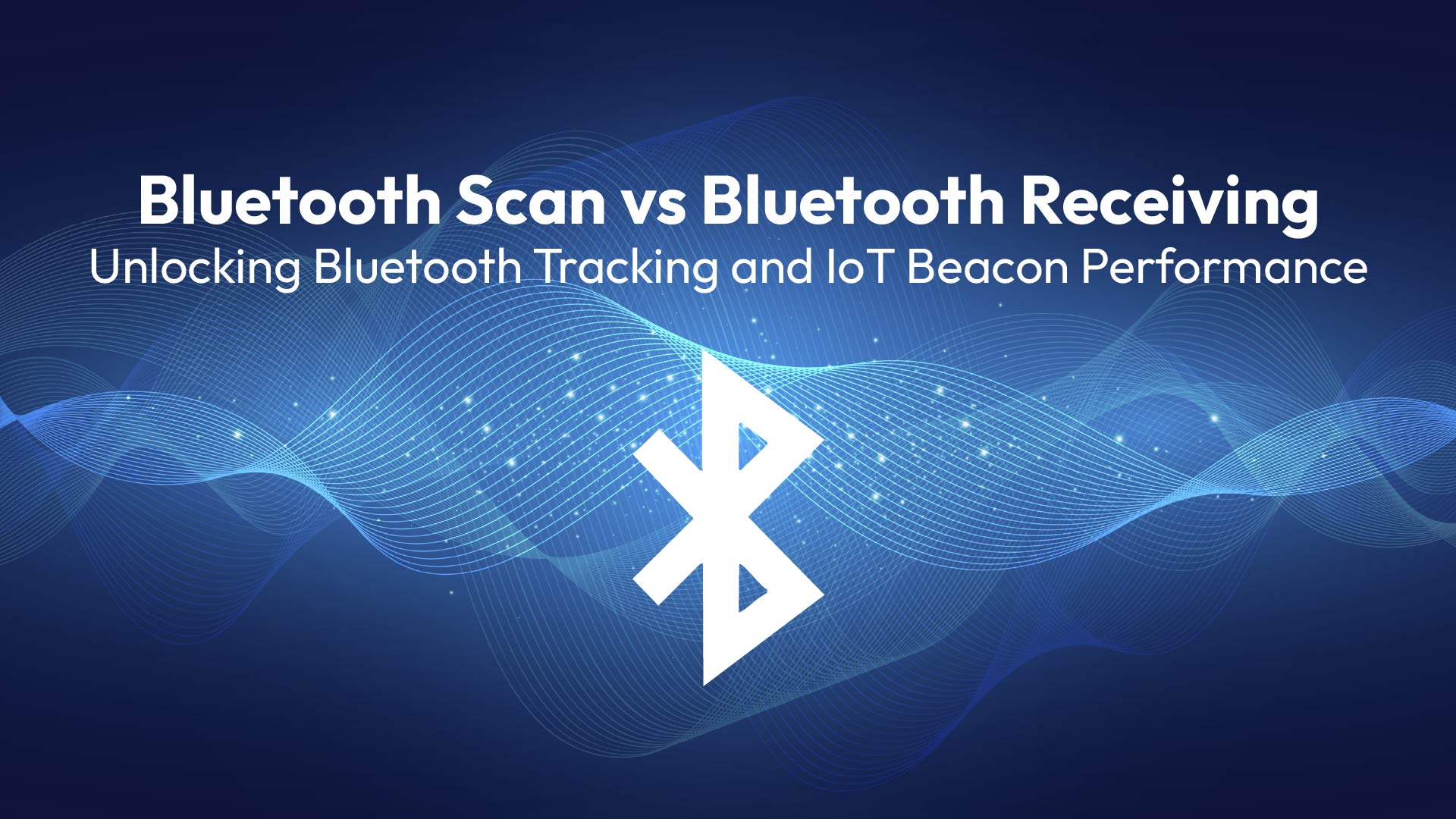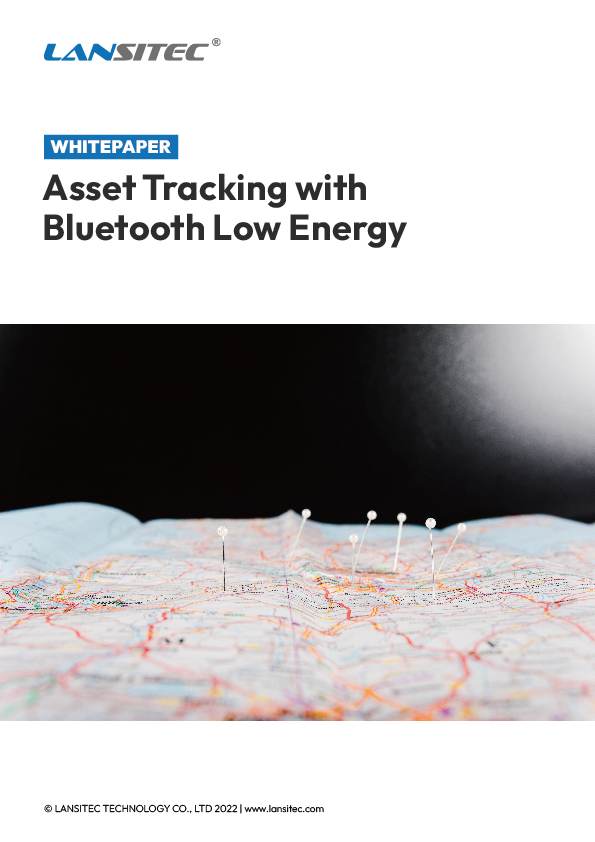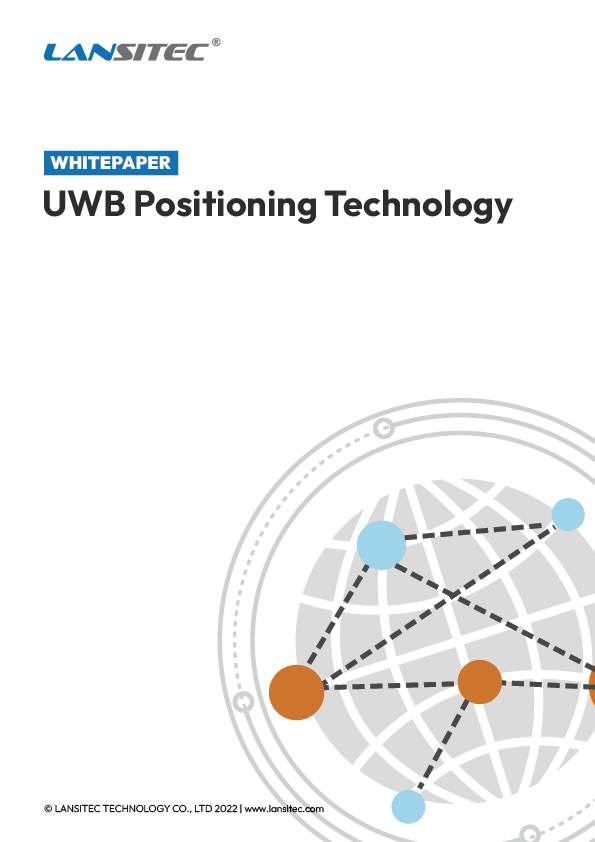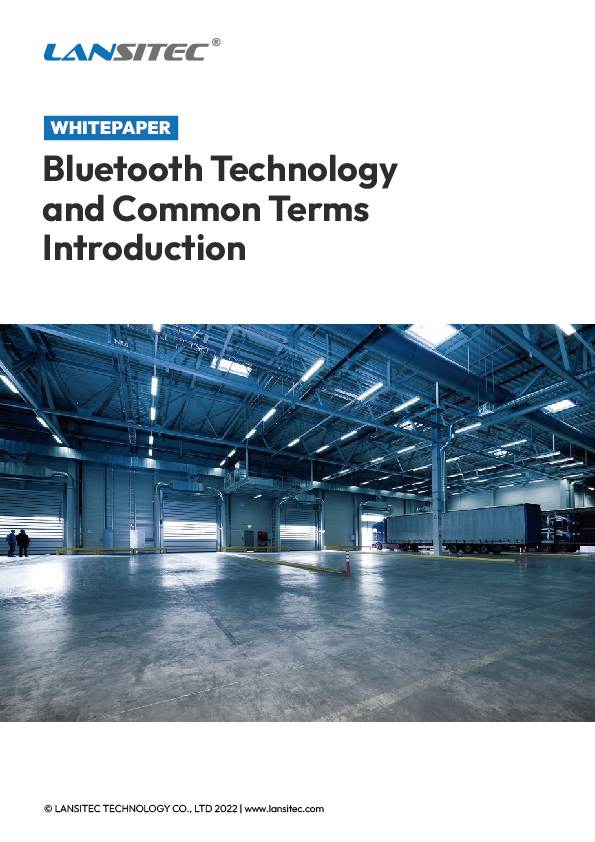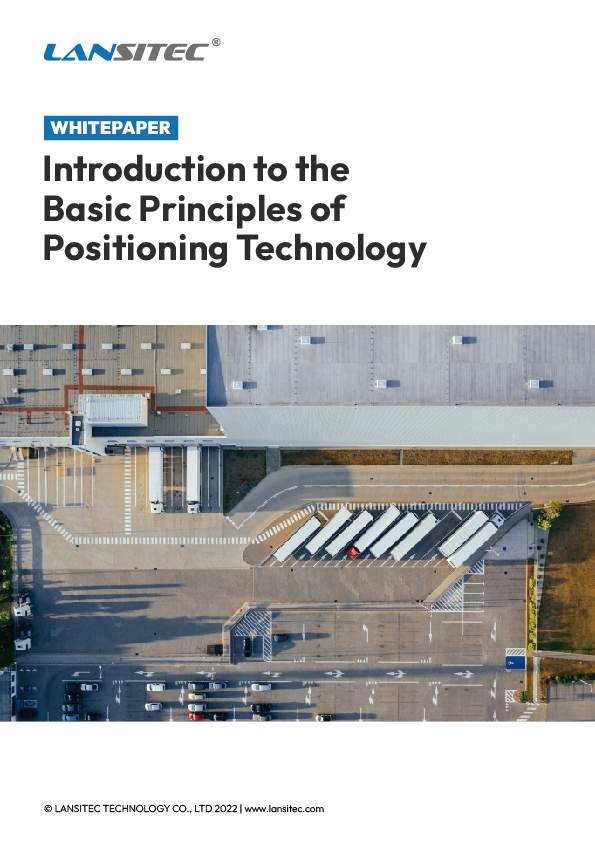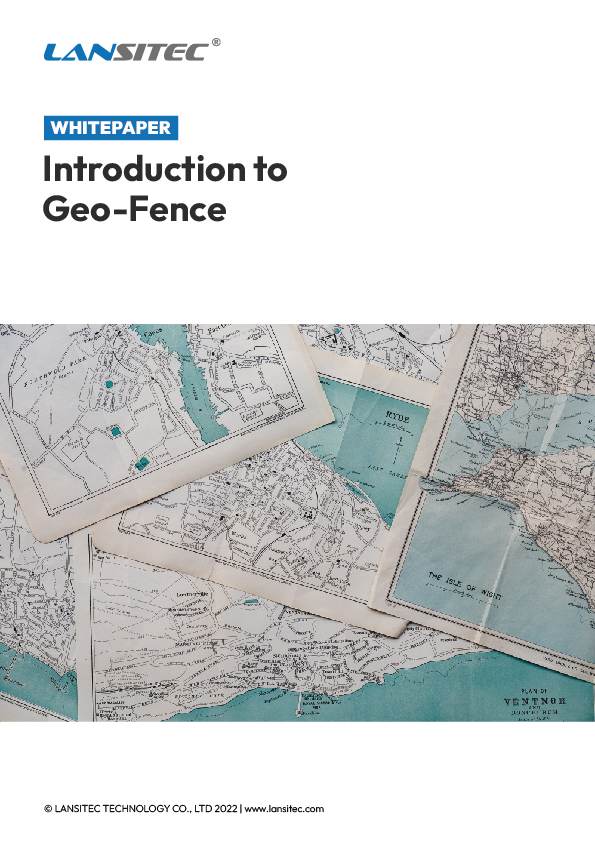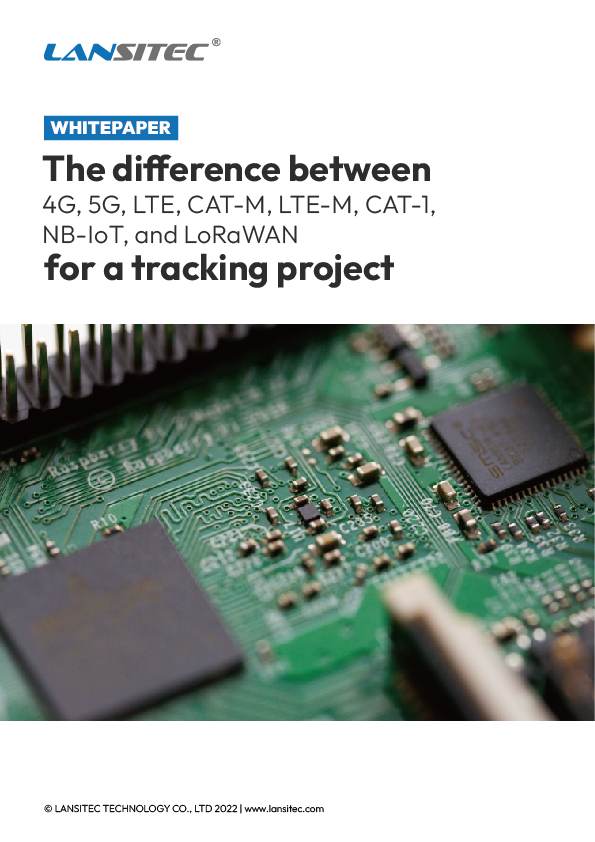If you work with Beacons Bluetooth ou Rastreadores Bluetooth, you’ll hear both terms a lot. They sound similar, yet they describe two different behaviors in Bluetooth de baixa energia (BLE). Here is a crisp explainer that illustrates how we build and deploy Lansitec faróis in the field.
Bluetooth Scan vs Bluetooth Receiving: Key Definitions and Real-World IoT Application Examples
What is Bluetooth Scanning?
A device in the Observer or Central role listens for BLE advertising packets that other devices broadcast. On phones, this is the Android BluetoothLeScanner.startScan() or the iOS CoreBluetooth scan flow. You can scan passively, or do an active scan that requests a one-time scan response. No connection is required to scan. (1)
What is Bluetooth Receiving?
People use “receiving” in two ways.
- Receiving broadcasts like iBeacon or Eddystone. Your device just listens and parses the advertisement payload. There is no connection and no pairing. That is by design, since beacons live inside the advertising frames. (1)
- Receiving GATT (Generic Attribute Profile) data after connecting. Here, a Central connects to a Peripheral’s GATT server and receives Notifications or Indications from characteristics. A connection is required, and pairing is only needed if you use encrypted or authenticated services. (3)
Note on beacons: for iBeacon ou Eddystone receiving, devices do not need to be paired. They only need Bluetooth turned on and permission to receive. The payload comes in the advertisement itself.
BLE Scanning vs BLE Receiving: In-Depth Comparison for RTLS, Proximity, and Telemetry Use Cases
| Aspecto | Scanning | Receiving beacon ads (iBeacon/Eddystone) | Receiving GATT data (connected) |
|---|---|---|---|
| Link type | Connectionless | Connectionless | Connected |
| Where the data lives | Advertising PDU, 0–31 bytes on primary channels, larger with extended ads | Same advertising PDU, formatted as iBeacon or Eddystone frames | GATT characteristics, streamed via Notifications/Indications |
| Pairing needed | Não | Não | Only if the service requires security |
| Uso típico | Discovery, RSSI, presence | Proximity, micro-location, telemetry | Sensor reads, control, firmware updates |
Sources for the table: BLE GAP roles and PDUs, plus advertising payload limits. (1)
Why BLE Scanning and Receiving Get Confused: Action, Outcome, and Practical Deployment Tips
Scan is the action you perform. Receiving is the outcome. When we deployed smart bins in Lille, our gateway continuously scanned and “received” hundreds of iBeacon frames per minute. No pairing, no connects. Only when we needed a deep sensor read did we connect and receive GATT notifications. That pattern is typical across retail, warehousing, and livestock tracking. (1)
When Should You Use BLE Scanning or Receiving? Proximity, Sensor Reads, Diagnostics, and Control
- Presence and proximity: use scanning and beacon receiving. For example, a store entrance or warehouse gate that detects tags as they pass. Quick, low power, no pairing.
- Detailed sensor reads or control: connect first, then receive notifications from the device. Think configuration, battery diagnostics, or firmware update.
We’ve seen this blend work well in customer rollouts: gateways continuously scan to receive simple iBeacon or Eddystone frames for occupancy counts, then connect to a handful of devices after hours to pull richer logs. Clean, predictable, and gentle on batteries.
iBeacon vs Eddystone: Comparative Guide to BLE Beacon Formats for Proximity and Telemetry in IoT
- iBeacon is Apple’s proximity format. iOS handles it through Core Location, and apps can range beacons without pairing. (4)
- Eddystone is Google’s open spec with frames like UID, URL, and TLM. Also received by simply scanning, no pairing. (5)
BLE Implementation Tips: Optimizing Android & iOS for Proximity, Firmware Updates, and Beacon Detection
- Android: use startScan() to discover devices, then connectGatt() only when you need GATT data. (6)
- iOS: iBeacon proximity uses Core Location region monitoring and ranging. No BLE pairing or CoreBluetooth connection is required for iBeacon detection. (4)
- Beacon formats: iBeacon is Apple’s advertising format. Eddystone is Google’s open spec with frames like UID and TLM. Both are broadcast-only.
Bluetooth Scan vs Bluetooth Receiving FAQ’s
Do iBeacon or Eddystone require pairing?
No. Both are broadcast formats inside BLE advertising packets, so devices can receive them without pairing or connecting.
What is the difference between scanning and receiving?
Scanning is the action of listening for BLE advertisements. Receiving can mean parsing those broadcast frames or, after connecting, receiving GATT Notifications.
When should I connect over GATT?
Connect when you need more than a beacon’s small broadcast payload, such as streaming sensor data, control, or secure reads and writes.