Introdução Geral #
O beacon B010 anuncia pacotes BLE em um intervalo fixo e é conectável e configurável, oferecendo uma
longa vida útil.
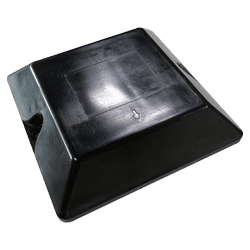
Especificações do produto #
Tabela 1: Especificações do produto
| Protocolo | iBeacon |
|---|---|
| Tx Power | 0dBm no padrão, Potência de transmissão de -20 a +4dBm, configurável em incrementos de 4 dBm |
| Faixa | Até 100m |
| Densidade para rastreamento interno | >10m |
| Radiodifusão | Mínimo 100 ms |
| Acelerômetro | Opcional |
| Consumo de energia | 16μA @ intervalo de 1s e potência TX de 0dBm |
| Bateria | 2xCR2477, 2000mAh |
| Peso | 150g |
| Dimensão | 100 mm * 100 mm * 20 mm |
| Certificação | FCCID: 2APPL-100-0B, CE |
Descrição da função #
Potência TX #
A intensidade do sinal enviado pelo beacon. O valor padrão é 06 (0dBm).
Tabela 2: Potência TX
| Tipo de valor | Valor | Potência TX (dBm) |
|---|---|---|
| Hex | 01 | -20 |
| 02 | -16 | |
| 03 | -12 | |
| 04 | -8 | |
| 05 | -4 | |
| 06 | 0 | |
| 07 | 4 |
Intervalo de anúncio #
O intervalo de anúncio do beacon é de 1s por padrão, o que significa que o beacon anuncia o pacote de publicidade uma vez a cada 5s. O intervalo máximo de anúncio é de 10s.
Tabela 3: Intervalo de anúncio
| Tipo de valor | Valor | Intervalo (ms) |
|---|---|---|
| Hex | 01000000 | 100 |
| 02000000 | 200 | |
| 03000000 | 300 | |
| 04000000 | 400 | |
| 05000000 | 500 | |
| …… | …… | |
| 64000000 | 10,000 |
Recurso de publicidade #
O beacon anuncia um pacote de publicidade padrão quando o recurso de nível de bateria não está habilitado.
Tabela 4. Pacote de publicidade iBeacon padrão
| Deslocamento de bytes | Valor padrão | Descrição | Propriedades |
|---|---|---|---|
| 0 | 0x02 | Comprimento dos dados – 2 bytes | Preâmbulo constante |
| 1 | 0x01 | Tipo de dados – sinalizadores | Preâmbulo constante |
| 2 | 0x06 | Bandeira LE e BR/EDR | Preâmbulo constante |
| 3 | 0x1A | Comprimento dos dados – 26 bytes | Preâmbulo constante |
| 4 | 0xFF | Tipo de dados – Dados específicos do fabricante | Preâmbulo constante |
| 5 | 0x4C | Dados do fabricante | Preâmbulo constante |
| 6 | 0x00 | Dados do fabricante | Preâmbulo constante |
| 7 | 0x02 | Dados do fabricante | Preâmbulo constante |
| 8 | 0x15 | Dados do fabricante | Preâmbulo constante |
| 9 | 0xF2 | UUID de proximidade 1º byte | UUID do usuário |
| 10 | 0xA5 | UUID de proximidade 2º byte | UUID do usuário |
| 11 | 0x2D | UUID de proximidade 3º byte | UUID do usuário |
| 12 | 0x43 | UUID de proximidade 4º byte | UUID do usuário |
| 13 | 0xE0 | UUID de proximidade 5º byte | UUID do usuário |
| 14 | 0xAB | UUID de proximidade 6º byte | UUID do usuário |
| 15 | 0x48 | UUID de proximidade 7º byte | UUID do usuário |
| 16 | 0x9C | UUID de proximidade 8º byte | UUID do usuário |
| 17 | 0xB6 | UUID de proximidade 9º byte | UUID do usuário |
| 18 | 0x4C | UUID de proximidade 10º byte | UUID do usuário |
| 19 | 0x4A | UUID de proximidade 11º byte | UUID do usuário |
| 20 | 0x83 | UUID de proximidade 12º byte | UUID do usuário |
| 21 | 0x00 | UUID de proximidade 13º byte | UUID do usuário |
| 22 | 0x14 | UUID de proximidade 14º byte | UUID do usuário |
| 23 | 0x67 | UUID de proximidade 15º byte | UUID do usuário |
| 24 | 0x20 | UUID de proximidade 16º byte | UUID do usuário |
| 25 | AA | 1º byte principal | Valor principal |
| 26 | BB | 2º byte principal | Valor principal |
| 27 | CC | 1º byte menor | Valor menor |
| 28 | CC | 2º byte menor | Valor menor |
| 29 | 0xB3 | Potência do sinal (SSI calibrado a 1 m) | Valor da potência do sinal |
Configurando o Lansitec BLE Beacon com um iPhone #
Aviso: todos os parâmetros estão em codificação hexadecimal.
Passo 1: Pesquise e baixe “LightBlue” na App Store.

Passo 2: O farol B010 liga automaticamente ao ser conectado a uma fonte de energia.
Etapa 3: Abra o LightBlue e clique no beacon com o nome “B010_V10” que aparecerá no aplicativo.
é necessário inserir a senha ao conectar este beacon, caso contrário, você só poderá visualizar a configuração
e não pode modificá-lo.
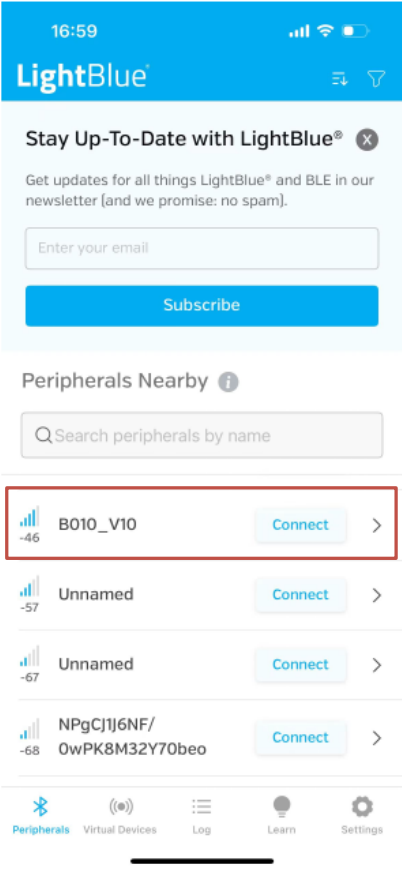
Configuração principal #
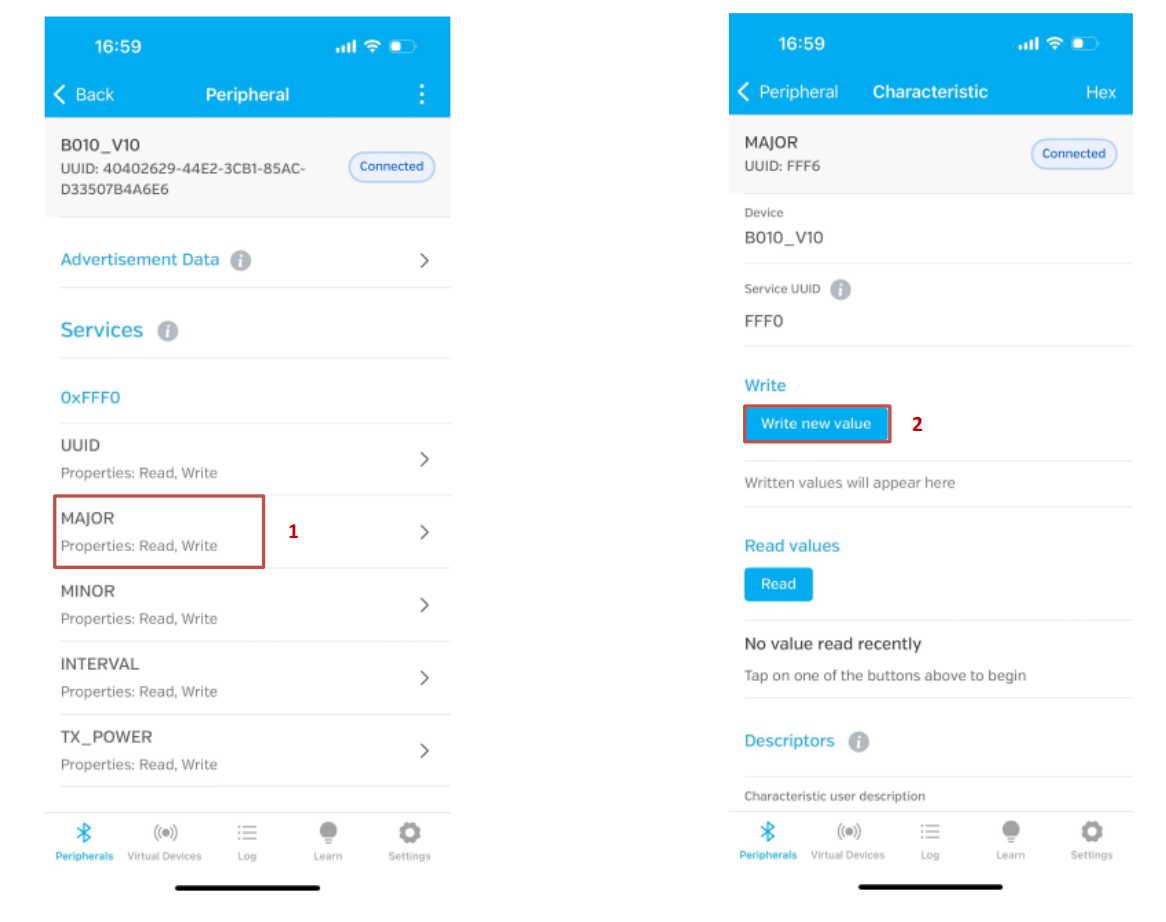
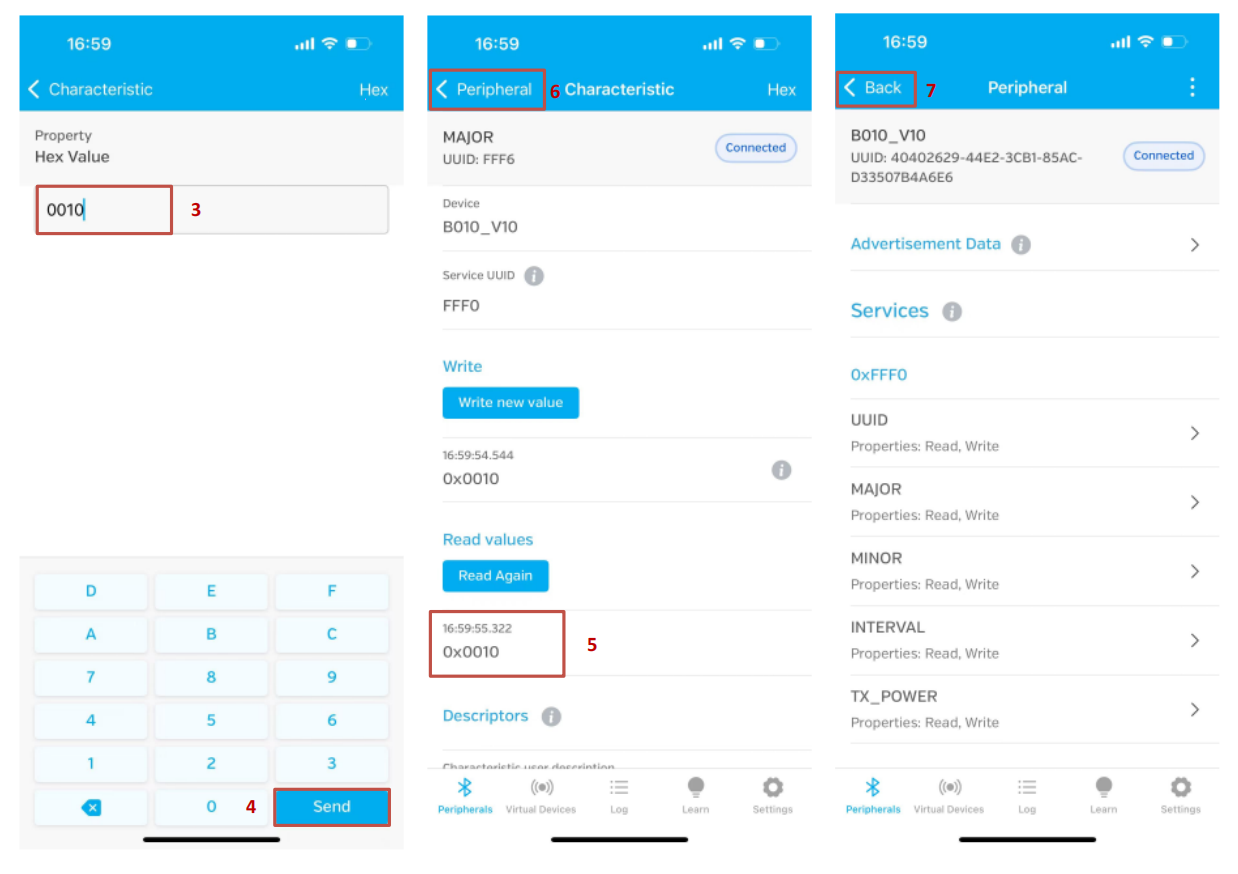
- Clique em “Principal” (passo 1).
- Clique em “Escrever novo valor” (etapa 2).
- Insira um novo valor (etapa 3) e clique em “Enviar” (etapa 4) para salvar.
- O novo valor é exibido no bloco de valores (passo 5). Clique em “Periférico” (passo 6) para retornar à página anterior.
- Clique em “Voltar” (passo 7) para sair da configuração. Caso contrário, a alteração NÃO será salva.
Configure “UUID”, “Menor”, “Intervalo” e “TX_power” da mesma forma. Saia do LightBlue após a configuração. A luz para de piscar após a configuração.
Duração da bateria #
Tabela 5: Duração da bateria
| Intervalo de transmissão (ms) | 100 | 500 | 1000 | 5000 |
|---|---|---|---|---|
| Corrente média (µA) | 153 | 33 | 16 | 4.2 |
| Duração da bateria (ano) | 1 | 5 | 9.7 | Mais de 10 |
Observação:
Em relação à precisão, vários fatores influenciam a precisão das medições de distância com BLE RSSI.
- Efeito de sombra: os sinais podem ser refletidos por paredes e vidros muitas vezes durante a transmissão.
- A difração altera o caminho do sinal, o que resulta na recepção de uma intensidade de sinal instável.
- Existem muitos dispositivos em 2.4G, Wi-Fi, Bluetooth e Zigbee. O sinal pode se sobrepor, dificultando a conexão.
- intensidade do sinal recebido instável.
- Devido à limitação de fabricação de semicondutores, a potência TX não é estável.
Ao usar um beacon para posicionamento, considere o seguinte método para medir a distância.
- Enquanto o beacon estiver anunciando, faça a amostragem repetida do RSSI a uma distância de 1 metro por um período mínimo
- de 10 segundos.
- Descarte os 10% mais altos das amostras RSSI.
- Descarte o menor 20% das amostras RSSI.
- Calcule a média das amostras restantes para obter o valor da Potência Medida.
Recomendamos outros dois algoritmos para calcular a distância e a posição:
- Algoritmo de média móvel, documento Lansitec número 930-00171.
- Calibração de posição, documento Lansitec número 930-00172.
Como instalar um beacon #
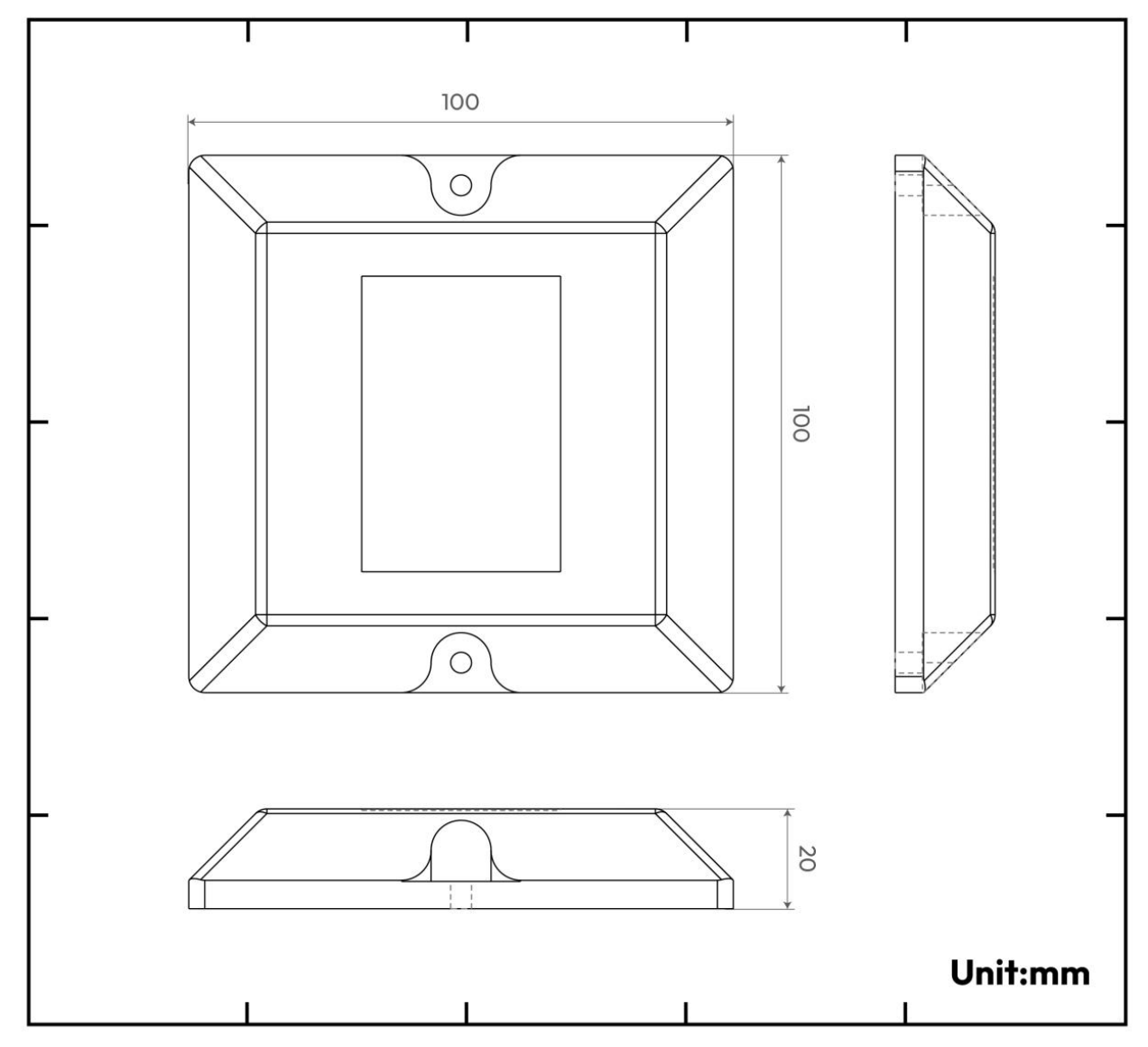
Embalagem #
Embalagem em lote #
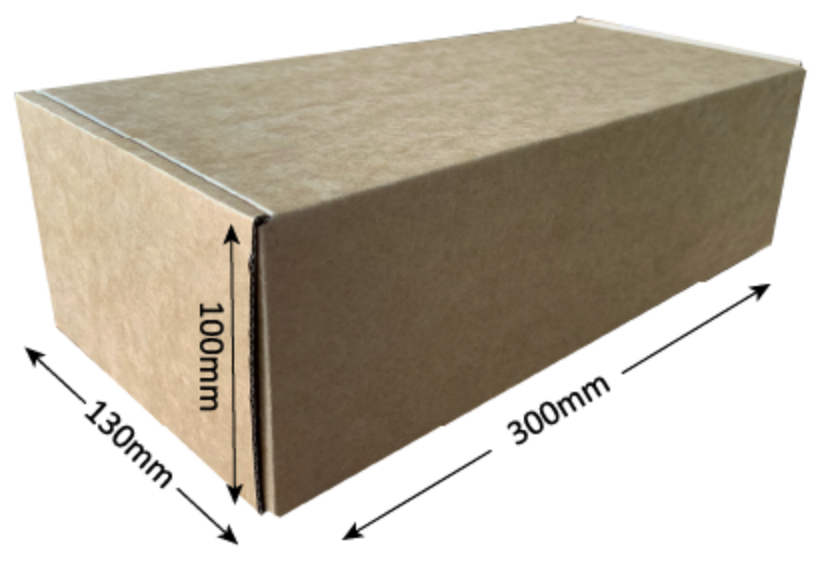
Embalagem de amostra #
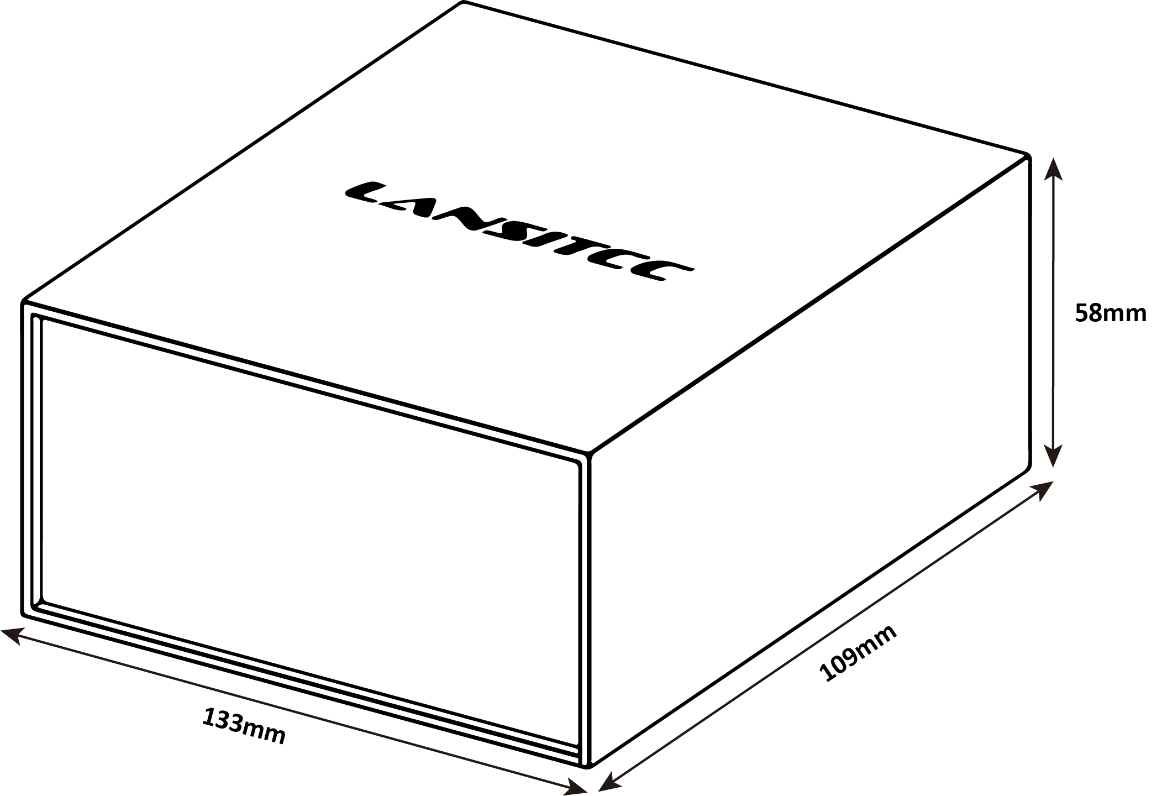
Informações sobre pedidos #
| Descrição | PN |
|---|---|
| Farol industrial, BLE 5.0, 100*100*20mm, 2 pilhas AA (: 2xER14250) | 100-0B010 |




